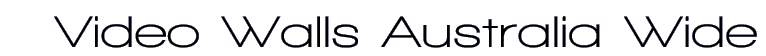Technical Specifications PL550
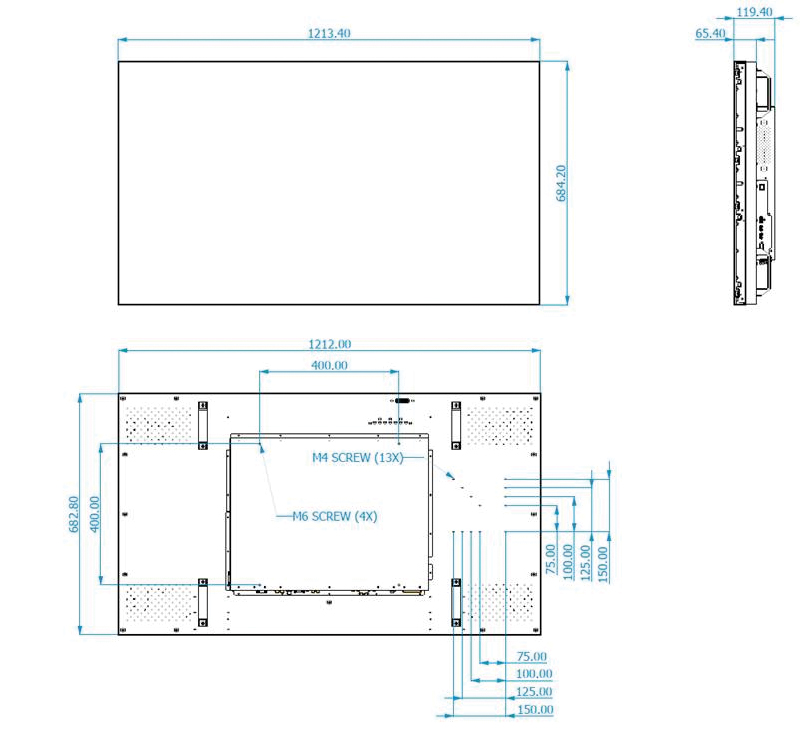
| Panel | Screen Diagonal | 55'' | ||
| Backlight | LED | |||
| Resolution | FHD 1920 x 1080 (pixels) | |||
| Aspect Ratio | 16 : 9 | |||
| Brightness | 500 nits | |||
| Contrast Ratio | 1400:1 | |||
| Viewing Angle | 178 degree (H) / 178 degree (V) | |||
| colour gamut (x% NTSC) | 72% | |||
| Frame Rate | 60Hz | |||
| Response Time | 12ms | |||
| Panel bit | 10 bit, 1.06 B colours | |||
| Light life | 50,000 hrs (typ.) | |||
| Orientation | Portrait/Landscape | |||
| Interface | Input / Output | Power (AC) In/ Out | Yes/ Yes | |
| Audio line-in/ Out (3.5mm) | Yes/ No | |||
| Composite video In/ Out (BNC) | Yes/ Yes | |||
| Composite audio In/ Out (RCA) | Yes/ Yes | |||
| Component In/ Out (YPbPr, RCA) | Yes/ No | |||
| External Speaker In/ Out (L/R) | No/ Yes | |||
| D-sub In/ Out | Yes/ Yes | |||
| HDMI (Type A ) in/ Out | Yes/ Yes | |||
| DVI-D In/ Out | Yes/ No | |||
| DisplayPort In/ Out | Yes/ No | |||
| RJ45 In/ Out | Yes/ No | |||
| RS232 In/ Out | Yes/ Yes | |||
| Others | AC power switch | Yes | ||
| Mechanical | Dimensions(W x H x D) | 1213.4x684.2x119.4 | ||
| Bezel Width (T/B/L/R) | 2.3/1.2/2.3/1.2 | |||
| Weight (without packing) | 32/42 kg | |||
| Power | Power supply | 100 V ~ 240 V, 50 Hz / 60 Hz | ||
| Power consumption | 220W (Typical) | |||
| OSD | On-Screen Display Languages | 21 Languages: EN(English) / EF(European French) / SP(European Spanish) / EP(European Portuguese) / CN(Simplified Chinese) / TC(Traditional Chinese) / GM(German) / DT(Dutch) / PL(Polish) / RS(Russian) / CZ(Czech) / DN(Danish) / SW(Swedish) / IT(Italian) / RM(Romanian) / FN(Finnish) / NG (Norwegian) / GK(Greek) / TK(Turkish) / AB(Arabic) / JP(Japanese) |
||
| Software | Colour Calibration | Yes | ||
| Multiple Display Control (MDA) | Yes | |||
| Accessories | Standard | Remote Control w/ Battery | Yes | |
| Power Cord (by region) | Yes | |||
| Quick Start Guide | Yes | |||
| IR Loop Through Cables | Yes | |||
| HDMI Cable | Yes | |||
| Video wall installation pad (for gap inspection) | Yes | |||
| Stand | No | |||
| Optional | Edge Finishing Kits | Yes | ||
| Display PRO colour meter (for colour Calibration SW) |
Yes | |||
Input & Output Terminal
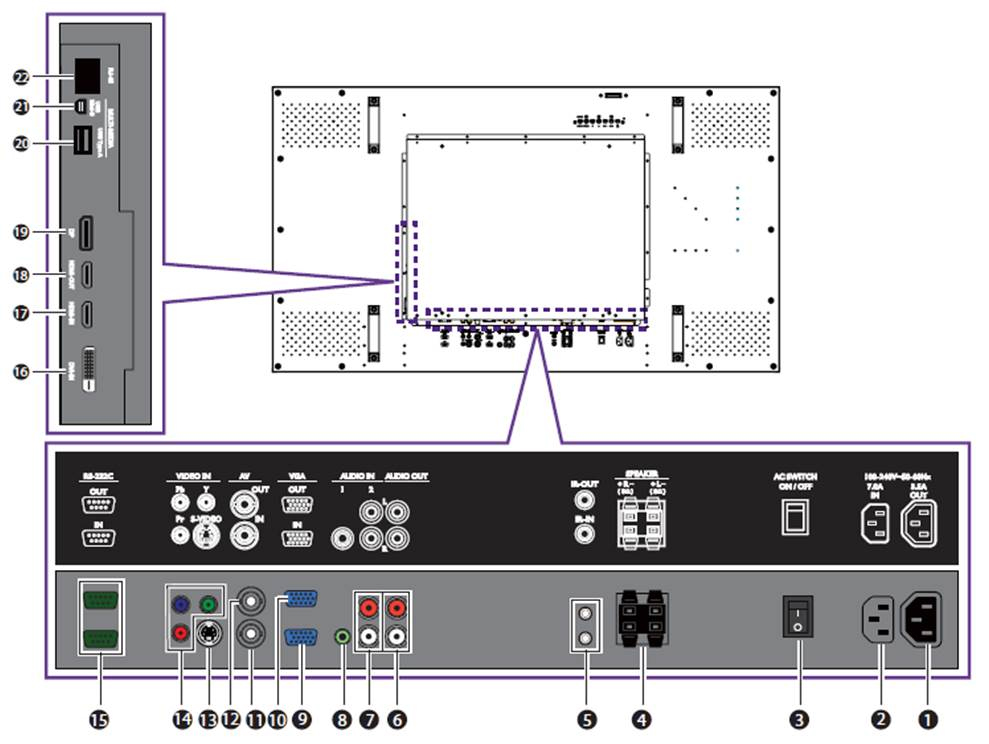
| 1. AC Out (3.5A) | Relays the AC power from the AC In jack to another display |
| 2. AC In (7.0A) | Connects to a power outlet via the supplied power cord. |
| 3. AC Switch On/Off | Turns on or off the main power. |
| 4. Speaker | Outputs audio signals to external speakers. |
| 5. IR-In/IR-Out | * IR-In: For use with an IR Extender - to ensure better response from the remote control. |
| * IR-Out: Outputs the IR signal from the Ire-In input to another display. | |
| 6. Audio Out (R/L) | Outputs audio signals to an external device |
| 7. Audio In 2 | Receives audio signals from an external device (such as a VCR or DVD Player). |
| 8. Audio In 1 | Receives audio signals from an external device (such as a computer). |
| 9. VGA In | Receives analog RGB signals from an external device (such as a computer). |
| 10. VGA Out | Outputs analog RGB signals from the VGA In input to another display. |
| 11. AV In | Receives composite video signals from an external device (such as a VCR or DVD Player). |
| 12. AV Out | Outputs composite video signals from the AV In input to another display. |
| 13. Video In (S-Video) | Receives S-Video signals from an external device (such as a VCR or DVD Player). |
| 14. Video In (YPbPr) | Receives component video (YPbPr) signals from an external device (such as a DVD Player. HDTV device or Laser disc player. |
| 15. RS232C In/Out | For external control and multi-display operations. |
| * RS232C In: Receives control signals from a computer or another display. | |
| * RS232C Out: Outputs control signals from the RS232C In input to another display. | |
| 16. DVI In | Receives DVI signals from an external device (such as a computer). |
| 17. HDMI In | Receives HDMI signals from an external device (such as a Blu-Ray disc player. |
| 18. HDMI Out | Outputs HDMI signals from the HDMI In input to another display. |
| 19. DP (DisplayPort) | Connects to a DisplayPort compatible device. |
| 20. USB Type A | Connects to a USB flash drive or wireless LAN adaptor. |
| 21. USB Mini-B | Connects to a computer from USB device. |
| 22. RJ-45 | Connects to the RJ-45 port on your Ethernet router. |